This activates the digital wallet that corresponds with the user.
It could be different for different household members, or in a fleet use case, this could correspond to a specific driver's login or a specific profile of a renter.
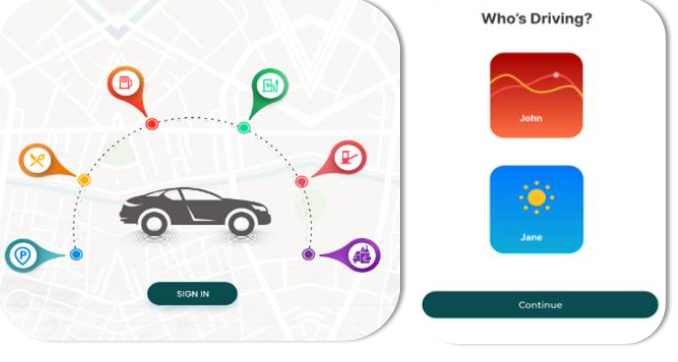
Step 1
Start the car and choose a profile
Step 2
Access Sheeva.AI-enabled services
Services that can be activated and paid for with the Sheeva.AI platform can be found via the in-car navigation system.


Step 3
Detection and one-touch activation
Using our patented technology, the car is located next to the point of service -- like a gas pump, EV charger, or parking meter -- and that service point is activated.
Step 4
Payment authorized
The multi-use tokenization platform authorizes payment, which then allows the session to begin. Upon completion, a digital receipt is in the user profile's transaction history.

